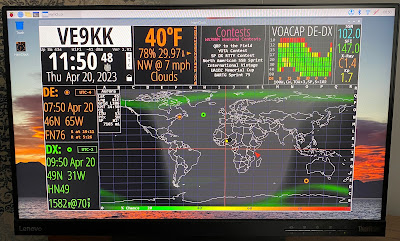 |
| HamClock |
A number of years ago I purchased a Raspberry Pi intending to do something with it. Well, it sat for many years with me now and then taking a look at it and thinking someday I will explore the Pi. A few weeks ago for some reason, I Googled Raspberry Pi regarding weather programs.
My thought at the time was to get live local weather reports via the Pi. Also, it had been about 3 years since I had seen my Raspberry Pi and was not sure if I had thrown it out during one of my spur-of-the-moment clean-up binges. I eventually came across it after searching everywhere. "I put it where for sure I would know where it was". That did not work so well BUT I have learned that once I do find something I always place it back in the spot where I first looked for it. I degrees.....
 |
| My Pi |
The box the Pi was in was complete with a power supply, protective case, HDMI cable, micro SD card and a cooling fan. I plugged in the Pi and powered it up with the micro SD card in place, a monitor, mouse and keyboard. Well a red LED light came on but that was it the monitor was blank, and well actually had a floating message "No device connected". I was sure I had downloaded a Pi OS onto the SD card years ago. I did a fast Google search and found out if you have only a red light and no green light (besides the red light) then most likely your SD is either blank, not in properly or defective.
It was off to the Raspberry Pi site to download the latest and greatest OS and in my case that was bullseye. I did check the SD card and it was blank so I was hoping after the OS was installed and put back into the Pi things would come to life...and they did. I also found out that my Pi was a Pi3 (not Pi3B) the latest and greatest is the Pi4 B. The Pi3 will do me just fine and I am finally going to be using it.
As stated I wanted to use it for local weather and I ended up finding something better! Local weather, space weather, UTC clock, contest calendar, VOCAP, a world map that has a host of configurations and more. The software is called HamClock by WB0OEW. This package runs very smoothly on my Pi3 and will auto-update, which I have experienced once already.
 |
| And so it begins |
Now Raspberry Pi is all new to me and I am learning about Sudo, the command line and what to enter into the command line. At this point, in time I have just cut and pasted commands from websites (such as HamClock) to install the program. The installation process for HamClock can be found under the "Desktop" tab on the HamClock site.
I am just starting my Pi learning curve and would appreciate any advice and program suggestions to run.
6 comments:
Hello Mike, very nice to see you made use of the pi and build it into a ham clock. I've been looking at a Pi just for experiments. It is a interesting small device. The only problem is that I have so many other things to do. I think I will wait till I'm retired to get into these things. 73, Bas
Hi Mike, here is an interesting link:
https://dl1gkk.com/setup-raspberry-pi-for-ham-radio/
CA7OKD
Good morning Bas, funny thing my Pi was purchased before I retired and it was just now after 3 years of retirement that I got around to looking at it again.
73,
Mike
VE9KK
Good morning Cesar and very nice to hear from you, well I must say that is a great link with lots of info. I had searched Google before but this page did not come up in finding. I am going to have a much closer look at it today as there is a tone of info there.
Thanks and have a great weekend,
73
Mike
VE9KK
Mike, if you really want a deep dive on the Pi, check out KM4ACK and his build a pi script for the ultimate ham radio computer.
73 Keith
Good morning Keith and thanks for taking the time to leave a comment, I have been to his YouTube channel but only had the chance to watch on video. I am looking forward to his vast knowledge regarding the Pi.
Have a good week,
73
Mike
VE9KK
Post a Comment